Workflow 101: How to prepare your project for coloring/post-production?
- Anson

- Sep 30, 2020
- 3 min read
Updated: Oct 2, 2020

Any independent filmmaker may have experienced the pain of not knowing the protocol of passing media and exporting the project for post-production, and the worst case is you have no idea if the other end has the exact edit rebuilt before starting the work. So, I'm here to share what materials an editor should understand and prepare to facilitate the handover of project materials.
There are many ways to share your media to your post-production team, for example the single render of your final edit or individual files for rebuilding the cut, and I'll be sharing the workflow that I picked up during my time as a color assistant in New York - it may sound complicated but once you practice this, you'll feel competent and how magnificent this is when handling a considerably complicated project.
What is conforming?
'Conforming' is essentially an important concept to know before beginning any coloring work. It is a process that the post-production team will bring all media online (reconnected) according to the edit, and in most cases the team has to rebuild the cut as this has better flexibility than working on a single rendered edit. Here comes to the important thing to have the following materials prepared:
All raw media Editors should place all media (minimally the relevant media) in a structured order, and if he/she edits the cut with transcoded proxies, please be reminded to include full-quality dallies
Stringout timelines (EDL, XML, and AAF) Stringout timeline refers to sequences with all effects, nested sequences/pre-compositions removed before being exported. Cleaning up all unused media and layers in the sequences would definitely help conforming. Editors should export these stringout timelines in the format of EDL, XML and AAF (and preferably to provide 3 formats in a folder). * Please duplicate the original timeline as a backup to have all effects retained!
Offline reference Offline reference refers to the video export of the stringout timeline. This video does NOT equal to the renders of your cut with effects included, as it helps the crew to conform the cut by comparing each frame in the timeline and this reference. This reference should have the following data burn-in: i.e. source media filename, source media timecode and the timeline timecode labelled in the corners. As it is a video for conforming reference, 1080p H.264 is ideal and maximum bitrate is unnecessary.
Picture reference Picture reference helps the colorist to grasp a quick idea of the edit and what mood/style that the director wants to deliver. It is the same as the cut with all effects applied, and graphics can be included to have a better idea of the style to be presented.
Color reference (if any) Directors should include any stills or references of films as their visual examples. This helps the colorist grasping the look that they want to reproduce.
For more information of generating these files, feel free to email me for tutorials, or check out Frame.io's tutorial here for a thorough explanation. We will talk more about the technical workflow of delivery later, and feel free to comment what options work best for you!
Tips: Frame.io is a powerful platform to share your cut to clients and other members and they can leave their comment right away at any frame, and Frame.io will input the timecode for references. For tight-budget filmmaker, you may create a free account by-project so you can get a taste of the convenience. If your video is bigger than 2GB and you may consider getting the business account.
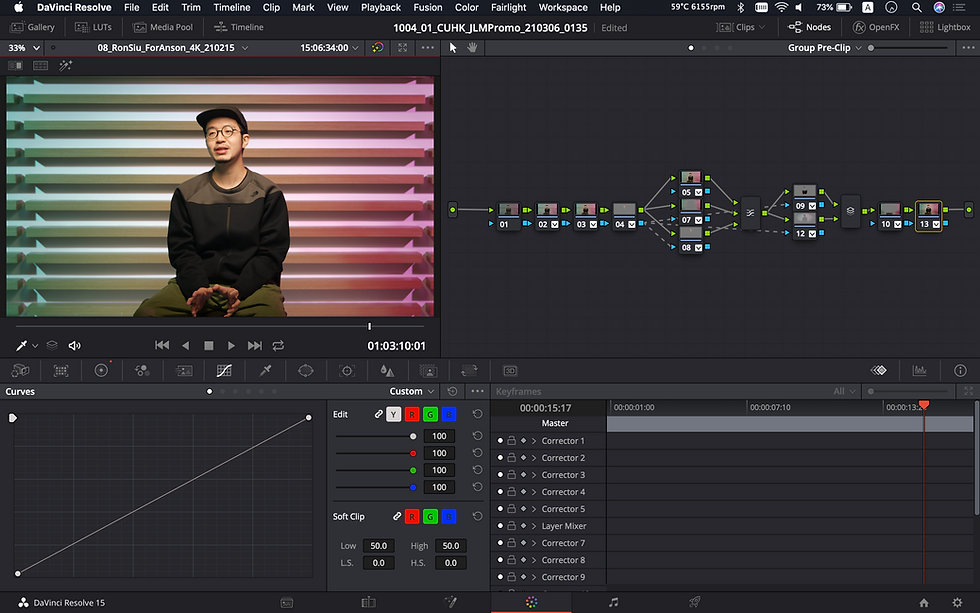
Very interestingly written. The only thing I want to note is that you should add video content. This will attract more attention. Many people don't like to read now. If you take my advice, use https://www.movavi.com/video-trimmer-online.html. It's simply free and feature rich.